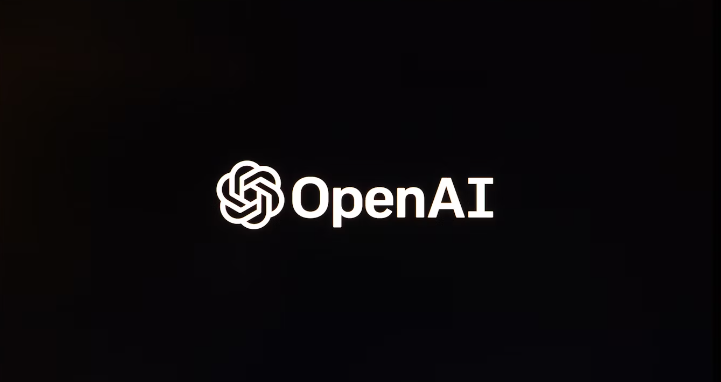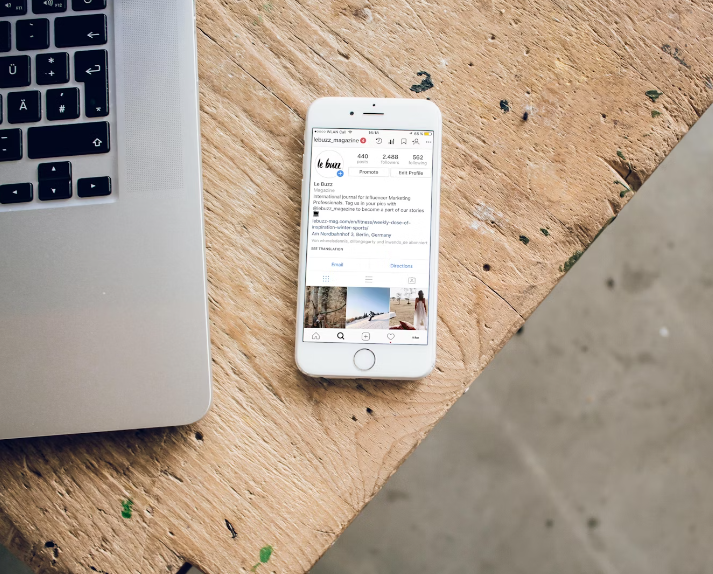Google has officially launched Android 15, the latest iteration of its mobile operating system, bringing with it a host of exciting features and enhancements designed to improve user experience. As with every new version, Android 15 aims to refine performance, enhance security, and introduce innovative functionalities that make everyday tasks easier. In this article, we’ll […]
Author: admin
How to Access WhatsApp from Your Computer: A Step-by-Step Guide
WhatsApp has become one of the most popular messaging platforms worldwide, providing users with an easy and efficient way to communicate. While most people primarily use WhatsApp on their smartphones, the platform also offers a desktop version, allowing you to send messages, share files, and stay connected from your computer. This guide will walk you […]
Explore Siri’s 4 New Voices: How to Access and Switch Them
Apple has consistently enhanced its virtual assistant, Siri, making it more versatile and user-friendly. With the latest updates, Siri now offers four distinct new voices, each designed to provide a more natural and engaging interaction experience. Whether you prefer a specific tone, accent, or personality, these new voices allow you to personalize your Siri experience. […]
Unlock the Power of Google Docs Offline: Access Your Files Anytime, Anywhere
In our fast-paced, digitally connected world, having access to your documents anytime and anywhere is crucial. Google Docs offers a powerful feature that allows users to work offline, ensuring that you can always access and edit your files, even without an internet connection. This article will guide you through the steps to set up offline […]
A Guide to Analyzing PDFs with ChatGPT
PDF files are a popular format for sharing and distributing documents, due to their ability to preserve formatting across different devices. However, extracting meaningful information from PDFs can often be challenging, especially if they contain a lot of text, images, or complex layouts. With the advent of AI tools like ChatGPT, analyzing PDFs has become […]
Embrace the Passwordless Future: How to Set Up a Passkey for Your Google Account
As digital security evolves, the traditional reliance on passwords is becoming increasingly obsolete. Passwords can be forgotten, stolen, or hacked, leading to vulnerabilities in personal and organizational security. In response to these challenges, tech companies are moving towards a passwordless future, utilizing passkeys as a more secure alternative. Passkeys offer a streamlined way to access […]
A Comprehensive Guide to Signing Up for Google’s AI Chatbot, Bard
In recent years, artificial intelligence has significantly transformed the way we interact with technology, and one of the most notable advancements is the development of AI chatbots. Google has introduced Bard, an innovative AI chatbot designed to facilitate engaging conversations, answer queries, and assist users with various tasks. If you’re interested in experiencing what Bard […]
How to Protect Your Privacy and Stop Google from Tracking You on Vacation
When you embark on a vacation, the last thing you want is to feel like you’re constantly being monitored. Google collects a wealth of data about your location, activities, and habits, even while you’re away enjoying some well-deserved relaxation. If you’re concerned about privacy and want to minimize Google’s tracking during your travels, there are […]
How to Access iPhone’s iMessage on Windows: Your Complete Guide
iMessage is a popular messaging service exclusive to Apple devices, allowing users to send texts, photos, videos, and more over Wi-Fi or cellular data. While iMessage is designed primarily for iPhones, many users want to access their messages on other platforms, especially Windows PCs. This article will guide you through various methods to access iMessage […]
Best Apps for Multi Window Support on iPhone
The iPhone, with its evolving iOS updates, continues to introduce new features that improve multitasking and productivity. Multi-window support, commonly referred to as Split View or Picture-in-Picture (PiP), allows users to run two or more apps simultaneously, enhancing efficiency for tasks that require using multiple apps at once. While multi-window functionality is more extensive on […]