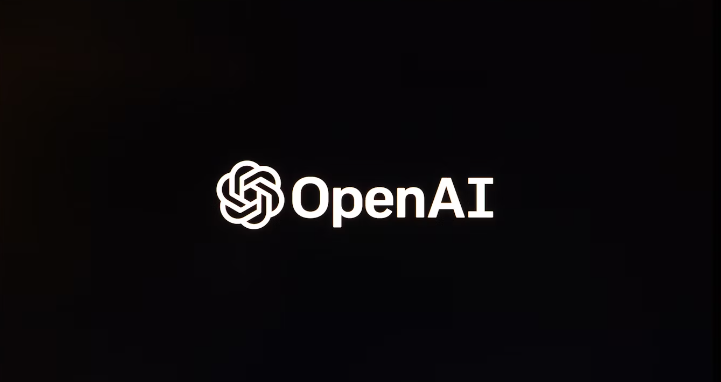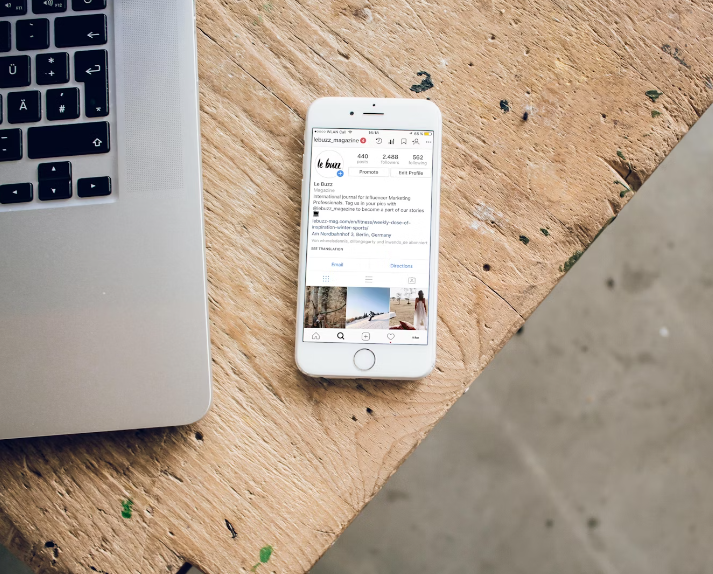In recent years, artificial intelligence has significantly transformed the way we interact with technology, and one of the most notable advancements is the development of AI chatbots. Google has introduced Bard, an innovative AI chatbot designed to facilitate engaging conversations, answer queries, and assist users with various tasks. If you’re interested in experiencing what Bard […]
How to Protect Your Privacy and Stop Google from Tracking You on Vacation
When you embark on a vacation, the last thing you want is to feel like you’re constantly being monitored. Google collects a wealth of data about your location, activities, and habits, even while you’re away enjoying some well-deserved relaxation. If you’re concerned about privacy and want to minimize Google’s tracking during your travels, there are […]
How to Access iPhone’s iMessage on Windows: Your Complete Guide
iMessage is a popular messaging service exclusive to Apple devices, allowing users to send texts, photos, videos, and more over Wi-Fi or cellular data. While iMessage is designed primarily for iPhones, many users want to access their messages on other platforms, especially Windows PCs. This article will guide you through various methods to access iMessage […]
Best Apps for Multi Window Support on iPhone
The iPhone, with its evolving iOS updates, continues to introduce new features that improve multitasking and productivity. Multi-window support, commonly referred to as Split View or Picture-in-Picture (PiP), allows users to run two or more apps simultaneously, enhancing efficiency for tasks that require using multiple apps at once. While multi-window functionality is more extensive on […]
How to Create Smooth Pump Transitions in CapCut
CapCut is one of the most popular mobile video editing apps, known for its user-friendly interface and powerful features. One of the standout effects that content creators love is the “Pump Transition.” This effect adds dynamic motion to videos, creating a smooth, pulsating zoom effect that syncs well with music beats or key moments in […]
How to Capitalize Text in Microsoft Word Without Retyping
When working in Microsoft Word, it’s not uncommon to realize that you’ve typed a section of text in the wrong case—whether it’s all lowercase, all caps, or sentence case—and the idea of manually retyping can be a frustrating one. Fortunately, Microsoft Word offers several quick and easy ways to change the case of your text […]
How to Change Background Color in Instagram Stories
Instagram Stories offer a dynamic way to share moments with your followers, and customizing your background color can make your stories stand out. Whether you want a solid color, gradient, or custom design, changing the background color in Instagram Stories is a simple process. This guide will walk you through the steps to enhance your […]
How to Optimize Device Settings for Better Performance
In today’s fast-paced digital world, ensuring that your smartphone or computer runs efficiently is crucial for a seamless experience. Whether you’re gaming, working, or using social media, optimizing your device settings can significantly improve performance and reduce lag. This article will guide you through effective ways to optimize device settings to ensure smooth operation and […]
The best apps for creating HDR effects on iPhone.
HDR (High Dynamic Range) photography has become increasingly popular among iPhone users due to its ability to capture a wider range of light and color. HDR effects help balance the exposure in both the darkest and brightest areas of an image, resulting in photos with incredible detail and depth. Fortunately, there are numerous apps available […]
How to Create and Apply Photoshop Filters
Photoshop filters are powerful tools that can drastically alter the appearance of your images, adding artistic effects, enhancing details, or correcting imperfections. Mastering how to create and apply filters can elevate your photo editing skills and provide creative possibilities for your projects. This guide will cover how to effectively use built-in Photoshop filters and create […]